Requirement:
*Downlod manager
*Mozilla Firefox
*Firefox extension--->>httpLiveHeaders
*little effort....
1)ok now, if you have all requirement that i mention above, lets get start. First, install firefox. You can get it in this blog.
2) Then install httpliveheader extension.
3)Now open website which provide streaming content, like Youtube, Veoh, Radioblog etc...Then click the video/music that you want to download. Now read carefully....Look at the bottom left of your browser,at the status bar, you will see the link of the file(Video/music) which currently playing.
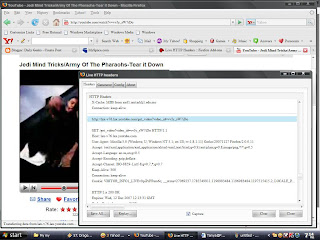
4)Now open httpliveheader at firefox>>Tools>>http Live Headers. look at httpliveheader window, whether it empty or not, if empty just refresh the page, then you will see "http header" appear.
5)Now find the link at httpLiveheader window which exactly like you see at the bottom of your browser(refer step 3).
6)Copy that link, and paste it at your Download manager/address bar. Then start download!!

How bout that??? cool ha....yea try it..If anything you do not understand just drop it here, we will serve you....More trick and tip in dailygeeks soon...Now i wanna leave. Keep support us by give a comment and idea. Peace out!!























No comments:
Post a Comment