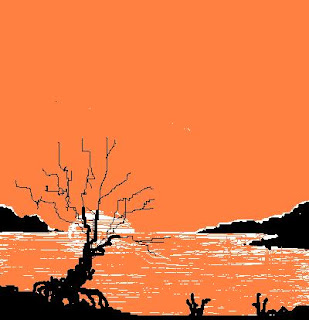Mac OS X version 10.5 “Leopard” is the sixth major release of the Mac OS X operating system for Apple’s Mac line of personal computers, and is the successor to Mac OS X v10.4 "Tiger". Leopard was released on October 26, 2007, and is available in two variants: a desktop version suitable for personal computers, and a server version, Mac OS X Server. Apple offers a reduced-cost upgrade to people that purchased new Apple computers after October 1, 2007 that do not already have Mac OS X v10.5 pre-installed or a Leopard upgrade DVD included. Steve Jobs stated at MacWorld 2008 that over 20% of Mac users currently use Leopard as their operating system.[2]
Mac OS X version 10.5 “Leopard” is the sixth major release of the Mac OS X operating system for Apple’s Mac line of personal computers, and is the successor to Mac OS X v10.4 "Tiger". Leopard was released on October 26, 2007, and is available in two variants: a desktop version suitable for personal computers, and a server version, Mac OS X Server. Apple offers a reduced-cost upgrade to people that purchased new Apple computers after October 1, 2007 that do not already have Mac OS X v10.5 pre-installed or a Leopard upgrade DVD included. Steve Jobs stated at MacWorld 2008 that over 20% of Mac users currently use Leopard as their operating system.[2] According to Apple, Leopard contains over 300 changes and enhancements, covering core operating system components as well as included applications and developer tools. Leopard introduces a significantly revised desktop, with a redesigned Dock, Stacks, a semitransparent menu bar, and an updated Finder that incorporates the Cover Flow visual navigation interface first seen in iTunes. Other notable features include support for writing 64-bit graphical user interface applications, an automated backup utility called Time Machine, support for Spotlight searches across multiple machines, and the inclusion of Front Row and Photo Booth, which were previously only included with some Mac models.
Apple missed Mac OS X v10.5’s release time frame as originally announced by Apple's CEO Steve Jobs. When first discussed in June 2005, Jobs had stated that Apple intended to release Leopard at the end of 2006 or early 2007. A year later, this was amended to "Spring 2007"; however on April 12, 2007, Apple issued a statement that its release would be delayed until October 2007 because of the development of the iPhone.
*mmmmnn... i've heard that leopard is more powerful than Vista..thats for now i know..
Related Tags: Mac os ,Ipod, Apple, OSX, OSX Leopard